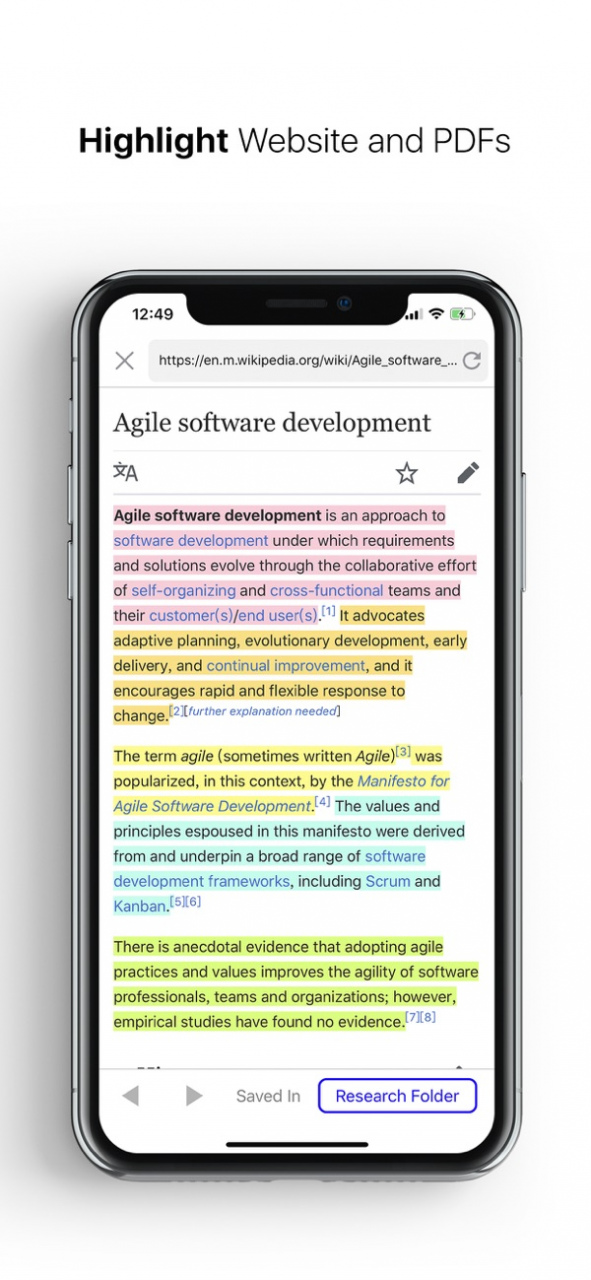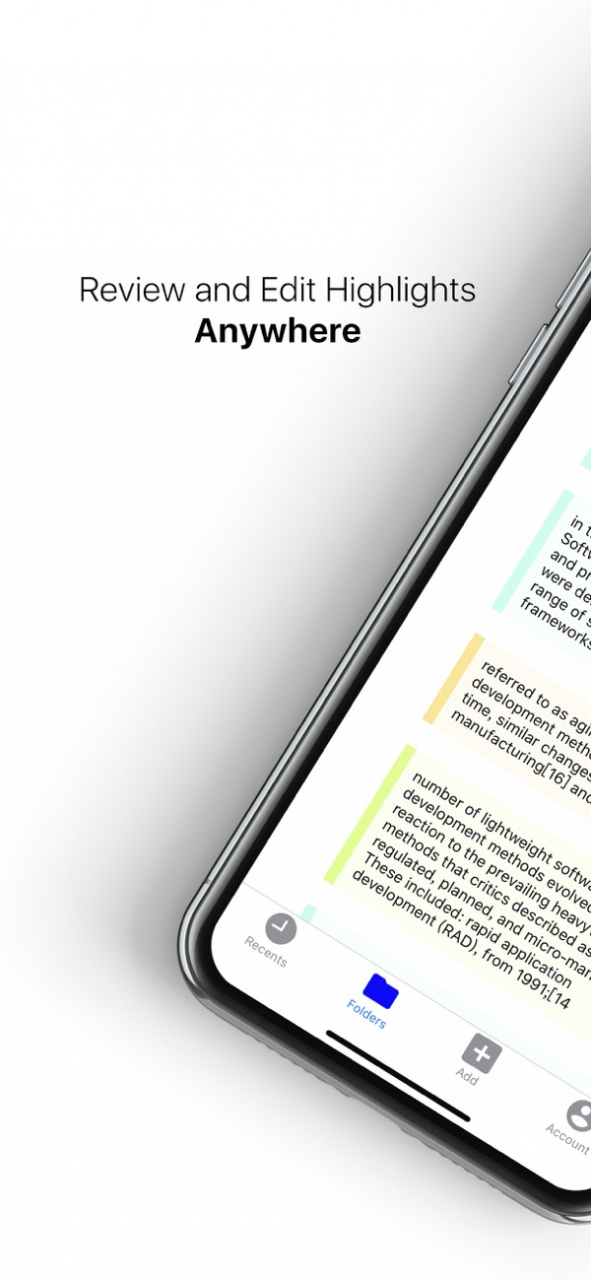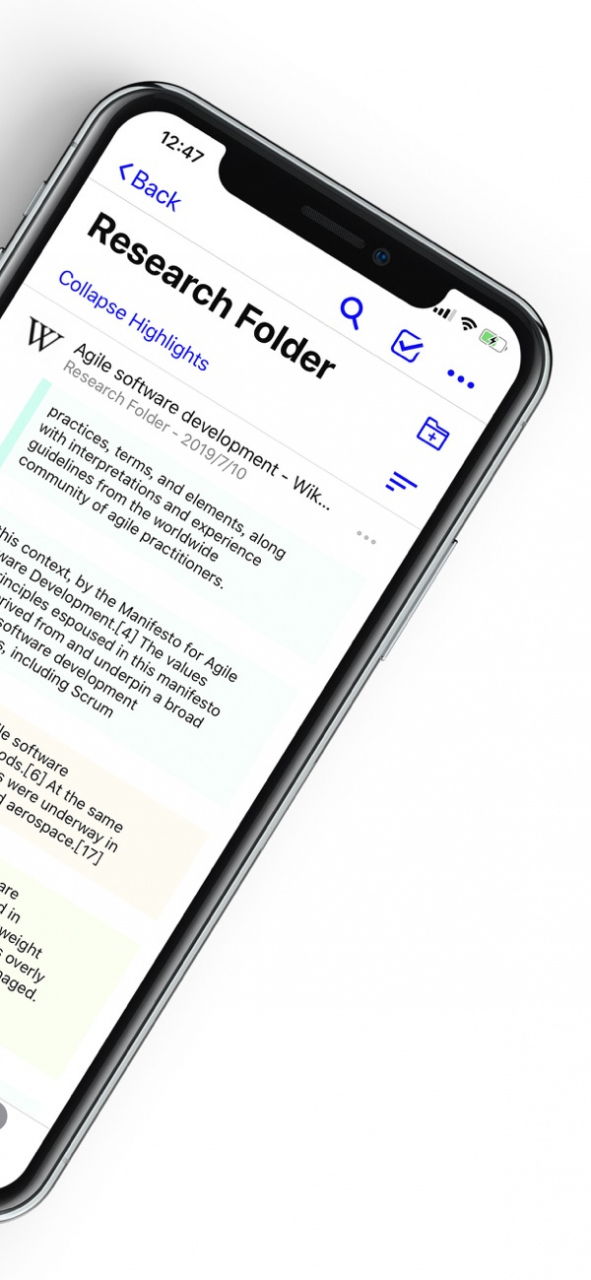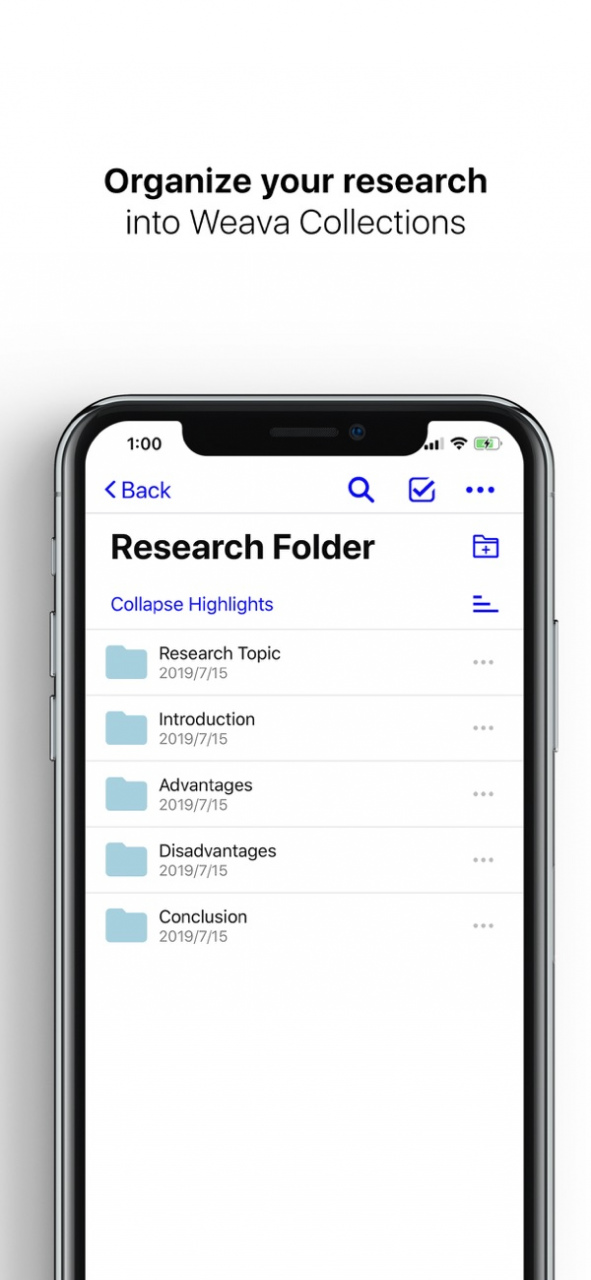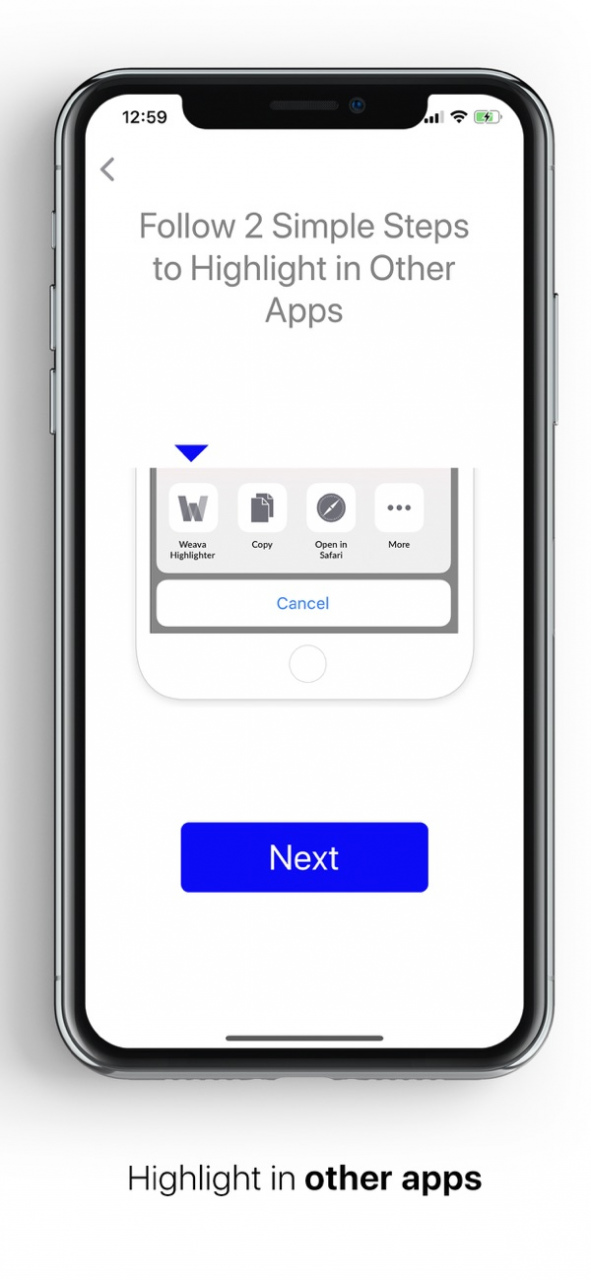Weava App 1.2
Continue to app
Free Version
Publisher Description
Weava helps you keep track of what is important — highlight and add notes on websites to enhance your understanding.
Best highlighting tool for Website. FREE and easy to use.
Highlight & organize your research with Weava online Web highlighter.
Simplify your research process. Focus on Productivity. Don't waste time on keeping track of sources, copying & pasting, or making citations.
==With Weava Highlighter, you can:==
- Highlight websites with multiple colours. Revisit them with a single click.
- Organise your highlights into folders and sub-folders.
- Create citations automatically for your highlights.
- Auto-synced to the cloud. Access your highlights anywhere.
==Trusted by thousands of users from 200 universities==
Weava is trusted by students, researchers, business professionals, and plenty of people who just want to do better research. Weava adapts to your needs and research style, giving you the flexibility to review your articles & sources every time you research online.
==Weava Premium==
If you want to supercharge your research and maximize efficiency, Weava Premium is your answer. Here’s what you can do with Premium:
- Customize up to 10 highlight colors
- Create unlimited sub-folders to organize highlights
Terms & Privacy: https://www.weavatools.com/terms-and-privacy
Sep 6, 2019 Version 1.2 Release
Fixed a few bugs related to the highlight colors.
About Weava App
Weava App is a free app for iOS published in the Office Suites & Tools list of apps, part of Business.
The company that develops Weava App is Weava Limited. The latest version released by its developer is 1.2.
To install Weava App on your iOS device, just click the green Continue To App button above to start the installation process. The app is listed on our website since 2019-09-06 and was downloaded 1 times. We have already checked if the download link is safe, however for your own protection we recommend that you scan the downloaded app with your antivirus. Your antivirus may detect the Weava App as malware if the download link is broken.
How to install Weava App on your iOS device:
- Click on the Continue To App button on our website. This will redirect you to the App Store.
- Once the Weava App is shown in the iTunes listing of your iOS device, you can start its download and installation. Tap on the GET button to the right of the app to start downloading it.
- If you are not logged-in the iOS appstore app, you'll be prompted for your your Apple ID and/or password.
- After Weava App is downloaded, you'll see an INSTALL button to the right. Tap on it to start the actual installation of the iOS app.
- Once installation is finished you can tap on the OPEN button to start it. Its icon will also be added to your device home screen.